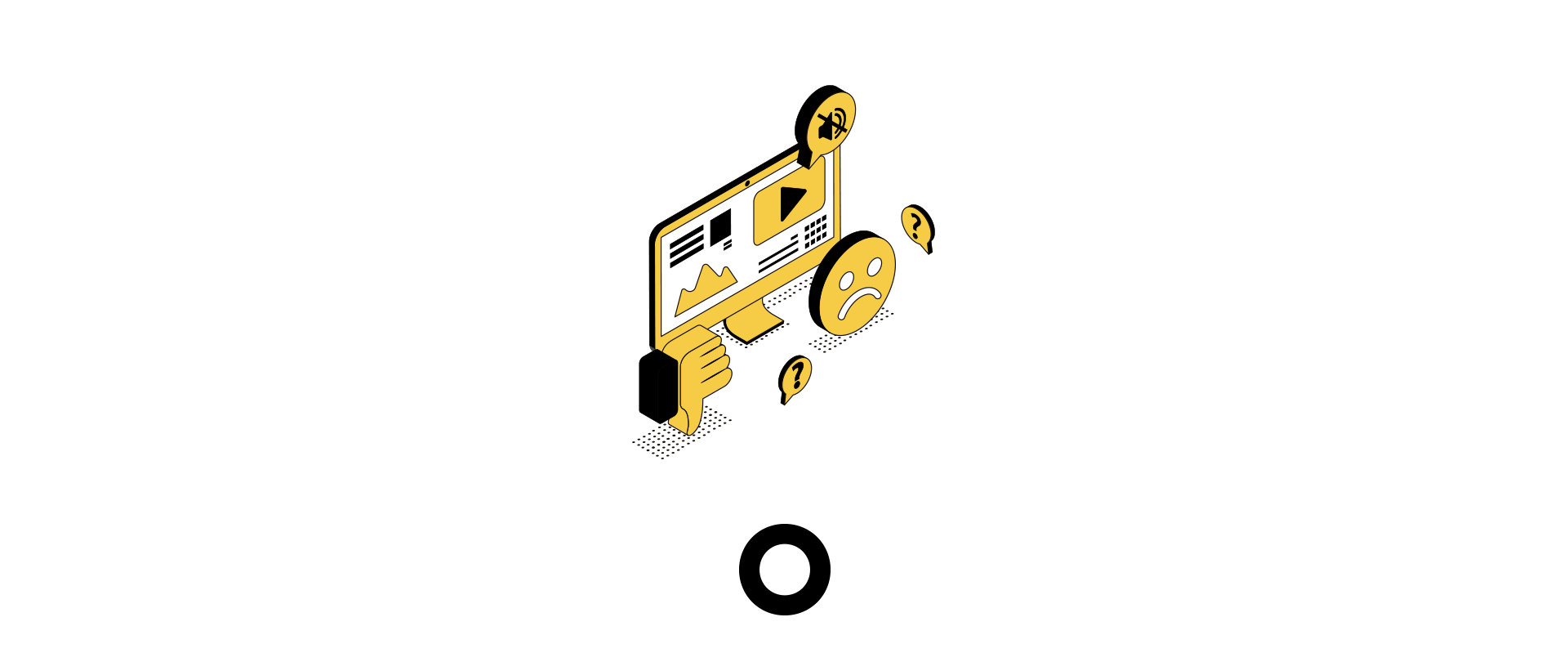It always sounds like a good idea… until it isn’t. With new marketing trends emerging seemingly daily, we know the challenges companies face to stay competitive and offer nothing short of the best possible user experience. While a well-functioning, clear, and modern interface may result in more inquiries and sales, customers are unlikely to stay and make a purchase if a website’s design is unappealing or difficult to navigate. And, to make matters more confusing, there is no dearth of web design advice out there…Here are a few common web design ideas that sound good in principle, but should be avoided in practice.
1 – Use of Motion
The use of motion design or animation has the potential to both help and hurt a brand’s narrative. When included as a strategic part of a design system, it has the power to build brand awareness, optimize conversion rates, and provide an unparalleled user experience. But, too much of a good thing…
When animation is either improperly incorporated or, more plainly, overused, visitors often become overwhelmed and their attention becomes strained. What’s worse, the inclusion of animation or motion design becomes the focal point of the digital presence instead of the brand story, products or services, not to mention website load speed can decrease with the sheer volume of heavy, visual assets.
However, motion can be used effectively. Here are a few examples:
Optimum
2 – Pop-Ups
Stop us if you’ve never started to scroll and encountered a window displaying an advertisement, a promo code, or requesting a review of your email address. If it’s been annoying, we sympathize. If you haven’t, use the internet more.
Such an interruption of the user experience inevitably causes visitor frustration and has a higher chance of resulting in an increased bounce rate. That said, the inclusion of a pop-up can be an effective approach for the business behind the site if the intention is to gate certain, revenue-driving content. But, nevertheless, they aren’t preferred by any user.
3 – Thinking Like Competitors
This is a big one and might be the most important thing to stop doing when it comes to website design.
Being curious about competition is only natural, and should be included in a marketing plan. Relying on the competition for inspiration, however, isn’t prudent. Why run the risk of having one brand tell another’s story?
Instead, seek inspiration outside of your industry. Focusing exclusively on the competition’s approach is ill-advised when working to improve a website. If anything, consider how their strategy can be improved by identifying the areas where they could have provided more useful details, a clearer explanation of their services, or a quicker path to resource discovery and conversion.
The following few web design ideas examine one of the most essential parts of any digital presence: content.
4 – Using Copy That Can’t Be Supported
A website’s content should encourage visitors to trust the brand and want to engage. When that content becomes promotional, it should be examined objectively to determine whether it is trustworthy and accurate. Striking the right balance with copy that promotes, but doesn’t over-sell is a challenge, and it’s easy to create copy that taunts rather than informs.
Our tip: concentrate on what can be proven, and use brand messaging standards to explain competitive advantages and value propositions. This is not to say that achievements should not be celebrated (Afterall, you worked hard for them!) and won’t establish brand trust.
5 – Overuse of Keywords
When crafting content and copy, relevant keywords are still an important piece of the SEO puzzle. Without them, don’t expect to organically rank on page 1 of any SERP (Search Engine Results Page). Being selective about which ones to use, and how frequently they are included across the site is the right approach here.
“Keyword Stuffing”, as it has come to be known, like many other topics discussed in this post, is simply bad for user experience. It is a common misconception that more keywords yield better ranking, but Google, and other engines, have made it clear that doing so can, and will, harm performance. Put another way, they’re wise and getting wiser, to schemes like these by going so far as to shift away from keywords as a ranking factor to place more emphasis on inbound links and content types.
Because Google, in particular, considers how relevant the content on a given page is to the user’s search query, sites with overuse of keywords crammed in together don’t really demonstrate that they are in fact the most relevant — they simply demonstrate that they know how to add keywords to their content. Big Drop’s Marketing Manager, Kerri Frederick, stated the following:
The thing that often gets overlooked about search is that there is a very humanistic undercurrent at play, and it’s why search engines are as ‘smart’ as they are. If you ask a question, you get an answer, right? And, if that answer repeated itself multiple times, how annoyed and turned-off would you be? This is the result ‘Keyword Stuffing‘ inevitably causes and what engines do a good job of accounting for. Practically speaking, for this reason alone, it is just about the worst avenue to try to earn higher rankings on search.”
6 – Copy Volume
Nobody would blame you if you didn’t want to read 2,000 words of content without any images, long paragraphs, or headers to break up the text. We definitely wouldn’t want to.
This is how customers feel when they come across sites that have a high copy ratio on their pages. To be clear, there are instances where it makes sense to have a significant amount of copy on pages, say in the event of articles, thought-leadership pieces, and/or blog posts. If you discover that some pages on your website have 1,000+ words of content (and they aren’t these), consider using a portion of the copy on other pages. It is beneficial to have a mix of focused pages and pages with 500 words of content.
Generally, avoiding long flows of copy on a website is a best practice. Using shorter paragraphs to embrace white space while incorporating assets, bullet points, numbered lists, and headings is a much more effective approach to leveraging copy and avoiding overwhelming visitors.
7 – Content That Hinders Accessibility
Less really can be more. This is true, especially in cases where users have visual, auditory or comprehension impairments. Examples that make reading a web page with screen reader software nearly impossible, include:
- Missing or unorganized headings,
- Poorly-named links,
- Non-HTML content that isn’t optimized,
- Auto-loading music and video,
- Missing alt text,
- Poor text contrast,
- Complicated navigation with tons of dropdowns,
- Unstructured HTML layout.
8 – Visuals For Visuals’-sake
Good design considers user experience and creates elements that work flawlessly, are easy to interact with, and are, frankly speaking, useful to your users. Andre Lindo, Big Drop’s Creative Strategist, stated:
It’s impossible to determine whether a web design is successful purely based on how good it looks. Tastes are subjective, but effectiveness isn’t. A great design for an auto brand, promoting a new vehicle wouldn’t be the best approach for a government agency announcing a new policy. A successful design must work for the brand’s audience, message, and goals.”
Too often, people associate web design with the appearance of a website, but there’s more to it than pretty fonts and pleasant colors.
Make no mistake: visuals are important. In fact, 48 percent of people cited design as the most important factor in determining a company’s credibility. However, the best websites marry visual appeal with functionality. Remember that the primary function of any website is to get visitors to engage and/or buy products or services. If finding the pathway to purchase is cumbersome, that’s a problem.
9 – Exclusive Call-To-Action Placement
One common misconception we hear from clients is that the call-to-action placement on a web page must only be above the fold —in other words, visible without scrolling. Yet, assuming each site page serves a unique purpose (because there is totally a sound user journey strategy to follow… wink, wink), call-to-action placement would need to be tailored to each page’s use case and strategy.
Place calls-to-action lower on the page, below or alongside product and service descriptions, to enhance the likelihood that visitors will click through In some cases, consider doing this within long-form content to guide users towards an easier path to conversion.
Final Thoughts on Web Design Ideas
There are good web design ideas that work and good web design ideas that don’t (we call those “bad ideas”) and knowing the difference can save a website from committing crimes against sound user experience. Let our team advise on best practices to make your site the best it can be.