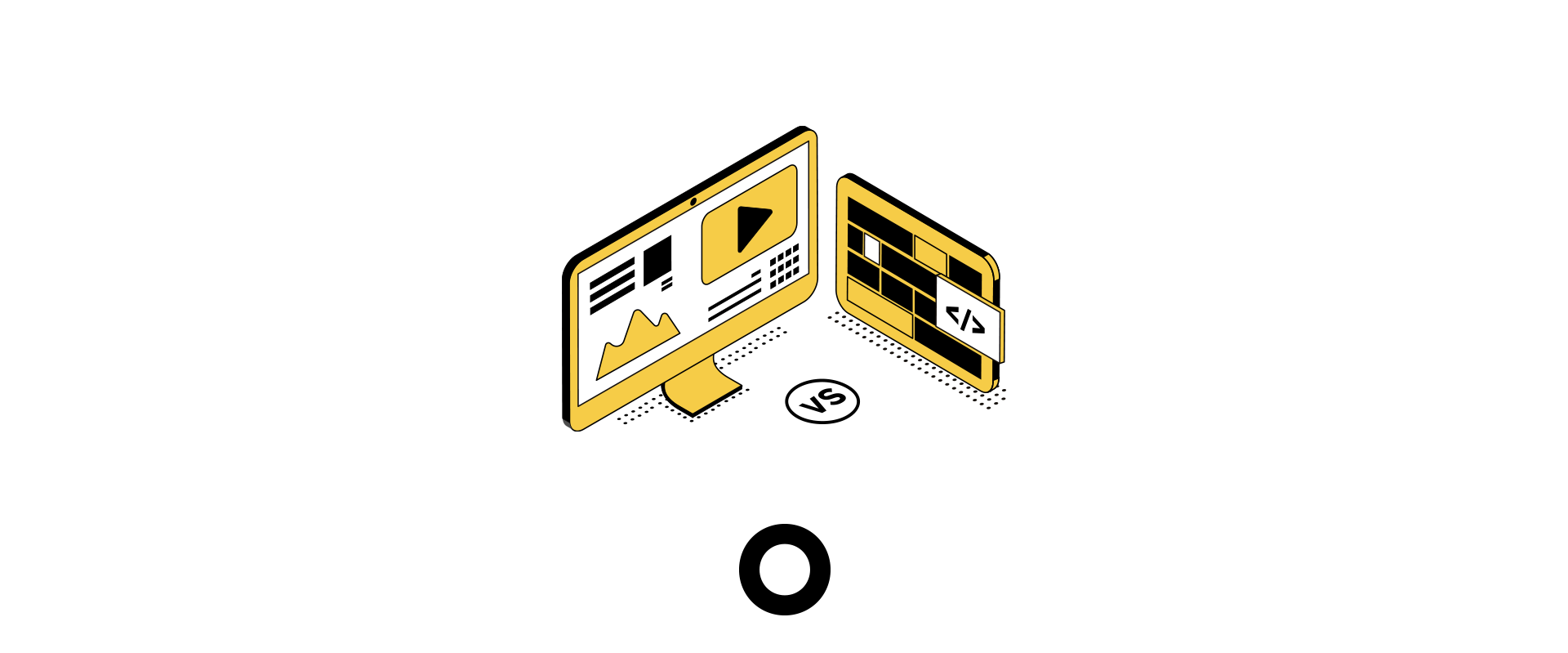In our last post, we discussed the benefits and drawbacks of no-code and low-code platforms. In summary, low-code solutions offer simple, user-friendly platforms to create websites/apps without the need for complex coding, while no-code solutions offer visual, drag-and-drop features to assist in developing straightforward, useful websites and applications; enabling non-developers to swiftly and cost-effectively put an existing concept into production.
Both approaches offer non-programmers, as well as those with little to zero coding experience, opportunities to create, launch and modify their digital properties. They also streamline the process of developing websites/apps, enabling an increase in productivity and efficient delivery to market.
While both solutions are easy to implement, there are some major drawbacks. For starters, there is a significant lack of flexibility regarding user experiences, information architecture, and overall customization, and personalization for users. However, the benefits of these platforms, in some cases, outweigh their drawbacks, and since there are quite a few to choose from, here are a few recommendations from Big Drop to consider:
No-Code
Squarespace
Squarespace is a well-known website builder that provides users with various no-code capabilities to develop polished websites. Its intuitive drag-and-drop interface and ready-made templates facilitate the design and customization of websites without requiring any coding expertise. Squarespace also delivers a range of features, such as e-commerce functionality, blogging tools, and SEO optimization, that cater to the needs of both businesses and individuals. Moreover, Squarespace’s templates have a visually striking appearance, which can enhance the overall quality of your website. Furthermore, Squarespace serves as a comprehensive all-in-one platform that manages web hosting, design, and content management.
However, there is limited design flexibility compared to other platforms, and the pricing structure can be more expensive than other options. But overall, Squarespace is a great choice for those who want a professional-looking website without needing to learn to code, but it may not be the best choice for those with more complex design needs.
Bubble
Bubble is a no-code platform that offers an excellent point-and-click web editor and cloud hosting platform that allows users to build fully customizable web applications and workflows. It’s the perfect option for developing prototypes, quickly building internal websites, and scaling effectively without needing to make additional investments. Another perk of Bubble is the ease of use in locating resources, including the capacity to engage with clients through forms and databases that are integrated into the website.
But, Bubble isn’t built for everything. Bubble might not be up to the task if your project calls for developing a highly graphical and animated game application. To get extremely personalized designs, Bubble might need to be integrated with external services and tools.
For a no-code tool, Bubble offers incredible customization options to let you create unique apps and websites. Their templates are simple to edit and may be further customized using plugins to connect to external APIs. However, every other user has access to these same templates and plugins. Therefore, standard web and mobile app-building methods would be preferable if you wanted to create something truly unique.
Wix
Wix is a popular website builder that allows users to create professional-looking websites without any coding knowledge. Its no-code abilities enable users to design and customize their websites using a drag-and-drop interface and pre-built templates, widgets, and apps. Wix offers a wide range of features, including e-commerce functionality, mobile optimization, and SEO tools, making it a versatile platform for businesses, bloggers, and individuals. With Wix, users can easily create websites that look great and perform well, without the need for technical skills or coding expertise.
Zyro
A great no-code website builder for smaller sites and portfolio-based websites is Zyro by Hostinger. Because they provide a drag-and-drop editing tool and a grid format that serves as a design guide for your website, Zyro’s templates are remarkably easy to change. Although Zyro’s templates are attractive and well-designed, there aren’t many possibilities for customization due to the small number of templates available.
However, Zyro doesn’t automatically move material from one template to another, so if you wish to switch templates, you’ll need to start from scratch. This practically makes the template change option obsolete, especially if you’ve already built a large and complex site.
Ghost
Ghost is an open-source tool focused on independent journalists, writers, and bloggers. A major perk of Ghost is that it’s free, meaning you can download and completely personalize your website without any expectation of a one-time, monthly, or annual fee.
However, you’ll need to select a separate web host or one of Ghost’s paid plans when it comes time to publish your website. Ghost offers amazing plans with seemingly limitless advantages, like handled installation and set-up as well as frequent server maintenance/backups. Ghost provides a distinctive collection of capabilities aimed at managing and publishing content. These consist of tools for creating email lists, newsletters, and subscription tools, writing tools that allow for internal tagging and collaboration with guest authors, and publishing tools like internal tags and scheduled postings.
Weebly
Weebly is a no-code, user-friendly website builder that enables beginners to design websites using a drag-and-drop website builder. With the help of its strong tools, Weebly creates sites with quick load times, flexibility in their themes, and an easy-to-use editor. Weebly also includes integrated marketing tools that enable you to contact and interact with customers, in addition to carrying out fundamental SEO tasks directly in the software’s interface.
With Weebly, you may easily make changes to the website’s content and design. But, similar to Zyro, Weebly doesn’t have a lot of templates to choose from, so if you don’t have any experience with CSS or HTML, it may be difficult to customize your site as extensively as you may need to. Additionally, Weebly makes it quite difficult to precisely position elements on the page.
Low-Code
WordPress
WordPress is the most popular site builder in the world. And even better, it is considered low-code. There are several website themes and designs to pick from. Each of them offers several customization choices, enabling you to simply make websites that are genuinely one-of-a-kind. Because WordPress is so popular, you have access to a vast selection of add-ons, plugins, and extensions to expand your website.
On the other hand, WordPress does not have a drag-and-drop website builder, which may intimidate non-developer users. Most beginners need some time to become accustomed to the way the platform works. It helps that there are a lot of options for plugins to simplify the web-building process. While you don’t necessarily need to learn how to code to use WordPress, having a basic understanding of HTML and CSS will definitely simplify things. And if you do end up needing some help, we’re here for you.
Shopify
Shopify is a popular low-code website-building platform that enables users to create online stores and sell products with ease. Unlike other website builders, Shopify is specialized in e-commerce and provides a range of features and integrations to support online sales. Its user-friendly interface and customizable themes allow users to design their online stores without any coding knowledge. Additionally, Shopify offers payment processing, shipping, and inventory management solutions, making it an all-in-one platform for e-commerce businesses. One of the significant advantages of Shopify is its scalability, which enables businesses to start with a basic online store and expand their offerings as they grow. Another pro is its extensive library of apps and integrations that allows users to add extra features and functionalities to their stores. Moreover, Shopify provides excellent customer support and a vast knowledge base for users to troubleshoot issues or get advice on best practices.
However, Shopify does have some cons, including limited customization options compared to other website builders. Additionally, the pricing structure may not be suitable for small businesses or those just starting. Also, while Shopify offers a range of payment gateways, it charges an additional fee for using external payment providers.
Webflow
Webflow is a low-code platform allowing designers to create unique and professional websites without writing code. Since it is powered by Amazon Web Services, Webflow provides dependable hosting plans. There are numerous configurable, mobile-responsive themes available, and beginners with no prior web design knowledge can easily navigate the user-friendly, drag-and-drop builder.
Since the platform is highly customizable, it requires some learning since the platform is somewhat advanced. In addition, Webflow has limited functions and is not recommended for eCommerce and big sites since it has page limits.