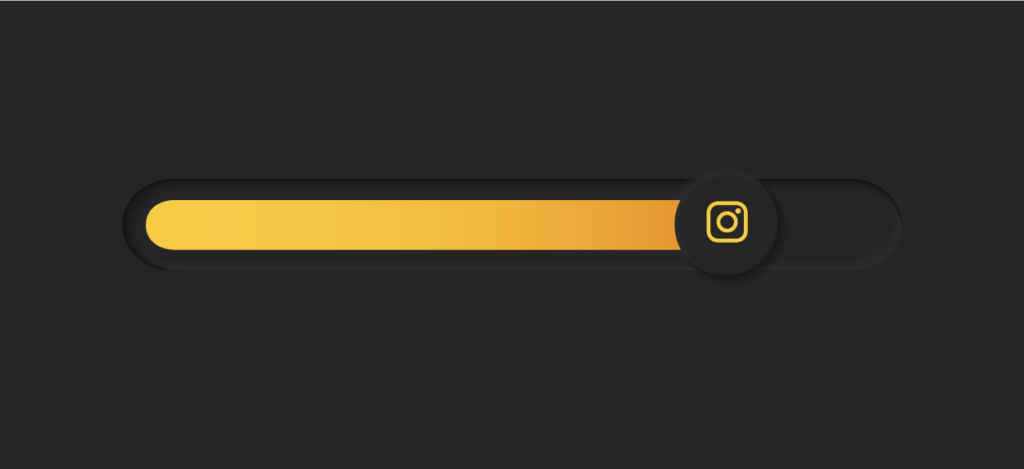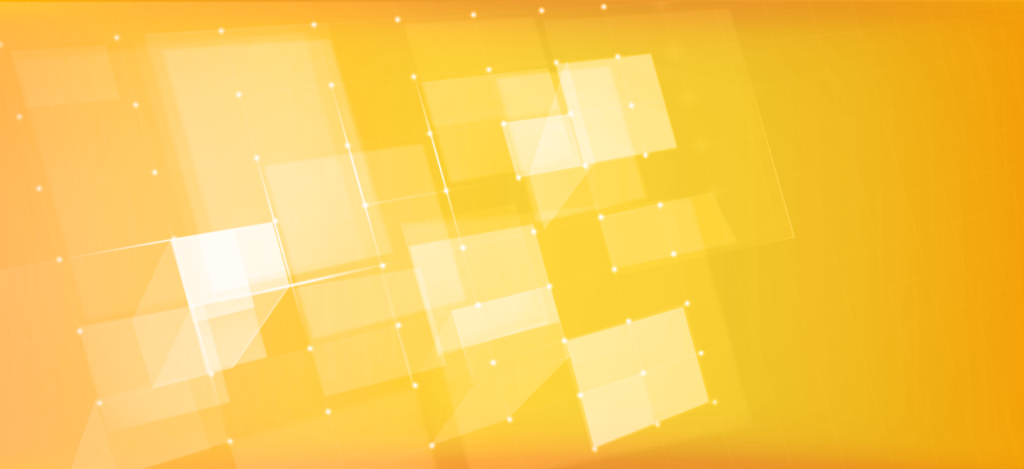- All
- Creative & Branding
- Digital Marketing
- Privacy & Security
- SEO
- Support
- Web Design & Development
- News & Trends
- Portfolio Examples
- Media
- Website Design and Development
Tech Websites Built to Drive Engagement and Adoption: How Big Drop Turns Digital Experiences into Results
- Website Design and Development
The Complete Guide to a Website Redesign: When to Do It, What to Ask, and How to Measure Success
Sign Up for Email Updates
Want to collaborate on a future-forward project?
Let's TalkWe collaborate with innovative brands to create cutting-edge digital experiences. Let's connect.