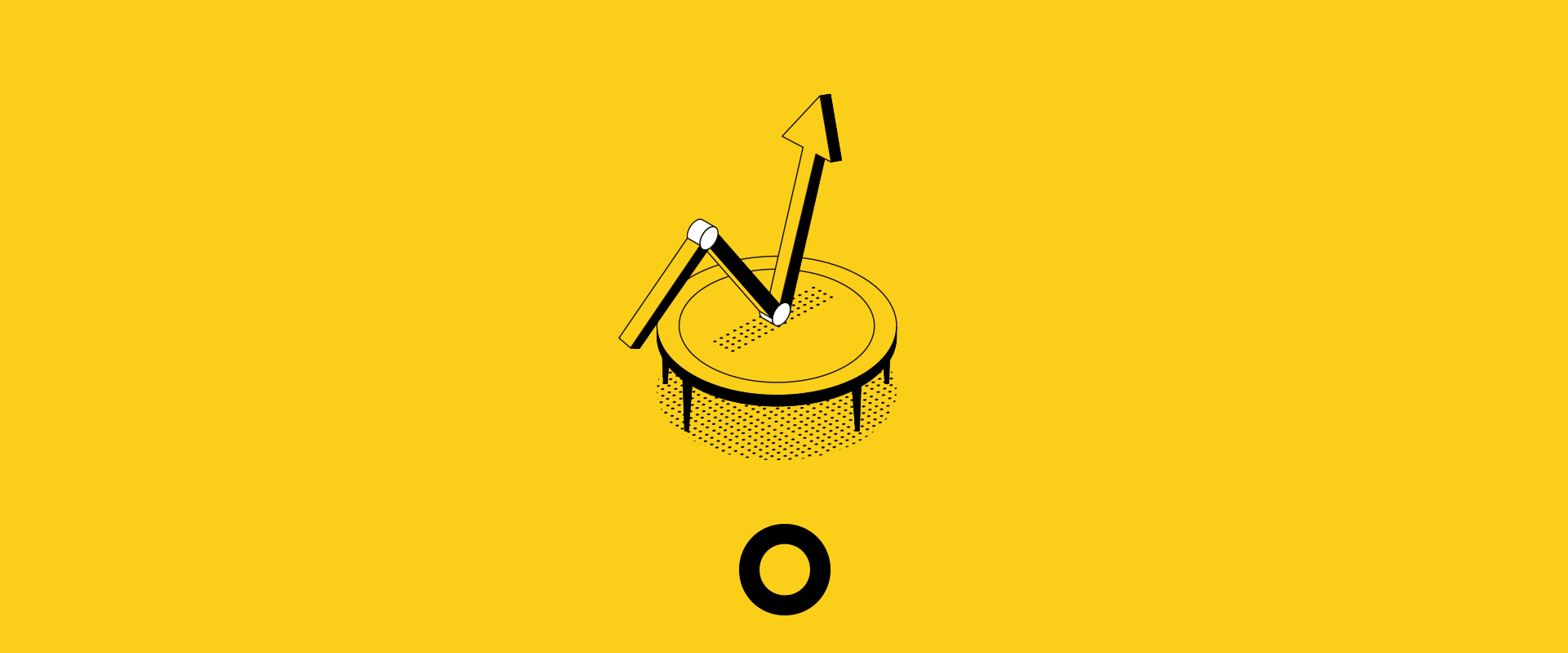What Is a Bounce Rate?
A “bounce” is defined by Google as “a single-page session on your site.” The bounce rate is the percentage of visitors who leave your website after seeing only one page (or “bounce” back to the search results or referring website) and is calculated when that user leaves without taking action, such as purchasing something, filling out a form, or clicking on a link. Understanding the bounce rate of a website is essential as it indicates how well — or not — visitors are engaging with the content and whether or not the user experience of a webpage is effective.
What is a high bounce rate, and why is it bad?
A “high bounce rate” is relative depending on the aim of the company behind the website. Either way, bounce rates that are too low or too high can be problematic. Typically, the average rates on most websites range from 26 percent to 70 percent, and are oftentimes broken down as follows:
- 25% or lower: Something is probably broken
- 26-40%: Excellent
- 41-55%: Average
- 56-70%: Higher than normal, but could make sense depending on the website
- 70% or higher: Bad and/or something is probably broken
The overall bounce rate for your site may be found in Google Analytics’ Audience Overview tab. James Weiss, Big Drop’s Senior Director, says:
A ‘good’ bounce rate can be hard to qualify alone without including intent as a contributing factor. Having a high bounce rate isn’t necessarily an indication of poor performance if the intention is to funnel users elsewhere, say, in the cases of affiliate pages and landing pages, or if a user finds what he or she is looking for quickly within their session (if this is the case, thank your UX architect!). However, if the bounce rate data conflicts with the purpose of the pages being tracked, it may be time to consider an alternative approach to bring the bounce rate closer to where it should be, whatever that means for you.”
How to Lower Bounce Rates
If you want to lower your bounce rate, think about the factors that can cause it to increase, such as:
- Slow page speed
- Pop-ups
- Unnecessary plug-ins
- Poor usability
- Title tags and meta descriptions that aren’t properly optimized
- Blank pages and technical errors
- Low-quality content
- Pages that aren’t mobile-friendly
- Improperly implemented Google Analytics setup
Here are a few common ways to help lower bounce rates:
Review Pages with the Highest Exit Volumes
Find the pages with the largest exit volumes in Google Analytics. This will display the pages on-site where users are most likely to abandon their sessions, as well as which users land on an exit page directly from another page within the site. Both types of data will assist you in making improvements to improve your bounce rate.
Check Time on Site
To fully comprehend bounce rate data, consider it with other indicators. A cross-comparison with time-on-site measures, for example, is critical. This can help determine whether a problem affects the entire site or simply one page. For instance, a high bounce rate and low- time-on-site data on a blog page, is a strong indication that the content isn’t doing its job for the user.
Utilize A/B Testing
A/B testing is a sound technique to see which site improvement strategies are most effective. For a product, users can be offered two different sales pages — Page A and Page B — with various graphics, differing content, and calls to action (CTAs). When you run an A/B test, half of your visitors will see one page while the other half see the other. The data will show which page keeps visitors on your site longer.
Optimize for Mobile
With the amount of people using mobile devices to access the internet increasing, and search engines prioritizing mobile experiences, sites must be optimized accordingly. Good site design becomes useless if pages take too long to load on a smartphone, prompting the user to end their session in favor of other options.
Make Your Pages Easy to Read
It’s no surprise that a page full of text will yield a higher bounce rate. Structuring long-form content pages with properly-placed white space, larger font sizes, subheadings to break up text blocks, and shorter, easy-to-skim paragraphs oftentimes makes pages more welcoming and readable.
Include Clear CTAs and Consider Their Placements
Consider the type of action users should take when interacting with powerful, optimized content on a page. This action should be initiated by a well-placed CTA. The size, color, and location of CTAs on web pages are all important factors in helping to drive users towards conversion. Keep in mind, multiple CTAs can confuse or turn users off, and will not serve the intended purpose as effectively.
Use SEO to Improve Your Bounce Rate
Bounce rate is a key ranking component and a measure to be aware of when it comes to general site health. Big Drop’s VP of Business Development, Aaron Sines, stated the following:
Bounce rates are often one of the most overlooked KPIs amongst today’s modern marketers. Perhaps even more overlooked, is the insight of which bounce rates are able to provide us with regards to both content relevancy, and in some cases – overall website performance. As a marketer, bounce rates can tell us what content is resonating with our audience, thus allowing us to create more high-value content. Furthermore, while not a standalone indicator, bounce rates are often correlated to load speed, and inherently can be one of the most critical aspects of optimizing for search engines.”
Whether you need help with more effective competitive research, keyword research, link building, rank tracking, or on-page and technical SEO, our team at Big Drop can help. The findings will generate new content, strategy, and UX concepts, among other things.